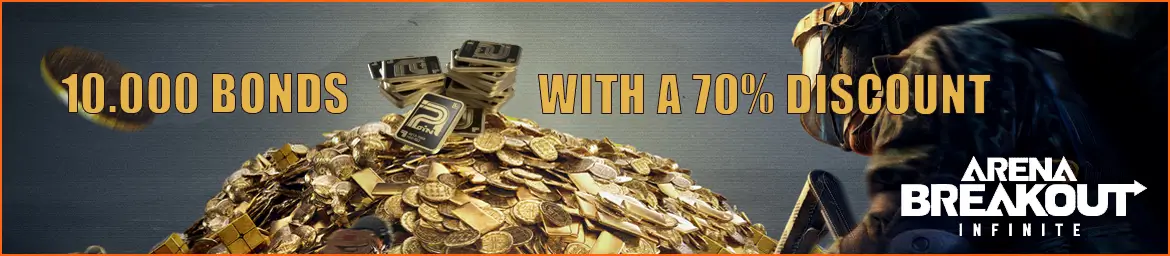Following a triumphant debut, the Arena Breakout Infinite closed beta extends its reach to a broader audience, as beta keys are now up for grabs via Twitch drops.
Commencing later today, slated for approximately 9 am BST, the Twitch Drops feature for Arena Breakout Infinite will kick off, offering a seamless avenue for securing beta access. Simply tune in to channels streaming Arena Breakout Infinite for a few hours, and voilà – your beta key awaits.
Here’s how to snag your Arena Breakout Infinite beta key via Twitch drops:
- Ensure you have a Twitch account and are logged in.
- Create an Arena Breakout Infinite account on the game’s website.
- Link your Arena Breakout Infinite account with your Twitch account on the event page. This step is crucial, so make sure not to skip it!
Once your accounts are synced up, locate a streamer showcasing Arena Breakout Infinite with drops enabled. Look out for broadcasters who mention drops in their stream title for easy identification.
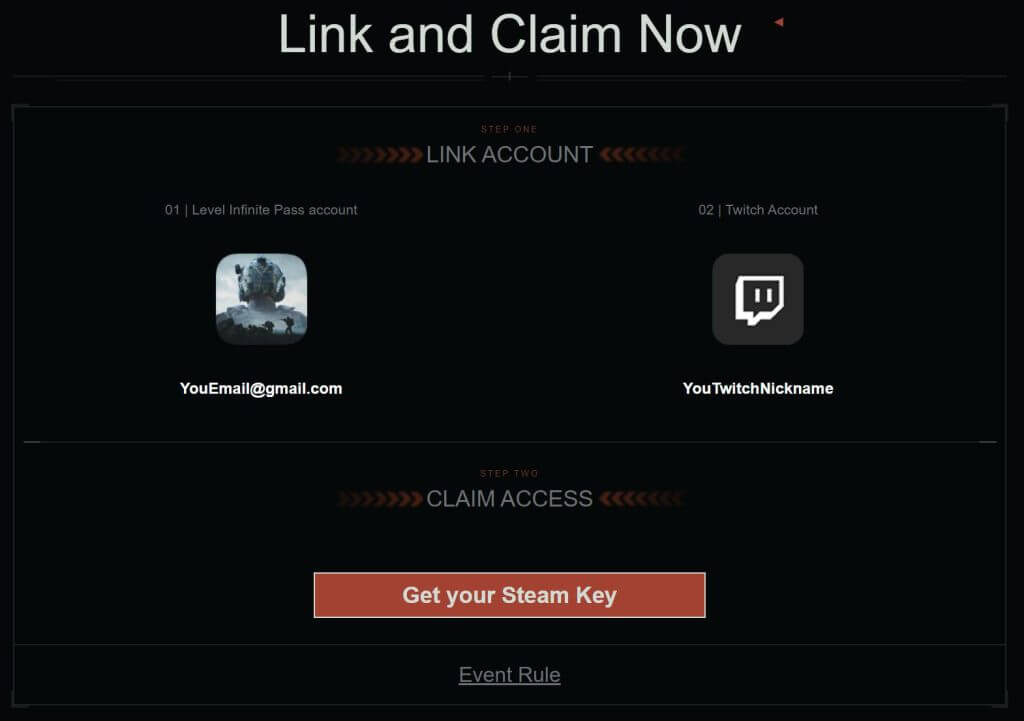
Once you’ve located a drop-enabled stream, here’s the drill:
- Tune in and watch for a minimum of 60 minutes until you receive a Twitch notification confirming your earned drop.
- Once notified, navigate to your drops page to claim your reward.
- Look for the claim button corresponding to the Arena Breakout Infinite beta key (assuming that’s what you’ve earned).
- Claim your beta key and await further instructions.
Next steps:
- Download Arena Breakout Infinite via Steam.
- Ensure your PC meets the game’s fairly high system requirements to avoid encountering any play-halting error messages.
Following the anticipation, here’s what’s next, though it may be a bit of a buzzkill for some. Brace yourself for a waiting period as your account undergoes activation, a process that could extend up to one working day. Keep in mind that snagging a code right as drops go live might mean a wait until Friday before you can dive into the action. Once your account gets the green light, expect an email confirmation signaling your readiness to jump into the game. Download Arena Breakout Infinite and delve into the adventure you’ve been eagerly awaiting.
FAQs About Twitch Drops
Twitch Drops is an event where you can obtain in-game rewards just by watching Twitch live streams. To participate in Twitch Drops, you only need to link your Twitch account to your Level Infinite Pass account. You are not able to claim the access if you have not yet linked your Twitch account and your Level Infinite Pass account. If the deadline is exceeded, it will no longer be possible to claim the rewards.
After activating Twitch Drops, watch any stream under the Arena Breakout: Infinite category that has enabled Drops to participate in the event. Players can claim the Steam Key for beta access after watching at least 60 minutes of game content.
Players who win a Steam Key by Twitch Drops can go to Steam directly to add their key and download the game. Eligible players can also choose to get the game by going to official website and tapping Download. You need to log in with the same account you registered on this website.
Once you have logged in to your Level Infinite Pass account and obtained a Steam Key on this page, your account will automatically be associated with that unique Steam Key. Developers will activate those Level Infinite Pass accounts that are linked to Steam Keys within one business day. Upon activation, you’ll receive an email notification, then you can use this account to log in to the game. (E.g., if you obtain the Steam Key on May 9, then your account will be activated on May 10)
Link your accounts here: https://www.arenabreakoutinfinite.com/twitchdrops/en/
Watch 60 minutes of “Arena Breakout: Infinite” content with Twitch Drops enabled (there will be a popup in the chat when you start watching)
Claim and complete the Twitch drop: https://www.twitch.tv/drops/inventory
Then claim a unique Key on the Twitch Drops event page. – https://www.arenabreakoutinfinite.com/twitchdrops/en/#link
** NOTE: This key is non-transferable. it is tied to the signed-in account immediately when claimed. Download the game from the homepage and await account activation (Takes up to 24hr)
If you have a complete twitch drop, then you will need to wait for the next set of drops (see event news linked above)
You will be able to claim a key immediately as the event starts. If you did not complete the drop, your progress will reset to 0% and you will need to watch the full hour again.
Please fill out this form. This will be sent to the dev team, please try logging in periodically over the next 48 hours.
This means your drop hasn’t communicated to the ABI site yet, wait 30 seconds and then press CTRL+F5 and try again. Repeat this a few times, it can take a few minutes to update with the level of traffic from Twitch.
You can manually add the launcher as a game in Steam, however, you cannot claim the key in Steam. Steam only allows for a set amount of keys to be generated for a BETA and these have all been used at this time.
This means the event has finished before you completed the drop. please try again next round!